
If you are in IT and have been asked such a question you are either happy and willing to recommend your own business to your newly found client, or if you are like me you are likely cringing at the thought of being asked such a question. Why do I hate that question so much? because the best person to answer it is the user themselves after all the machine is to cater to their needs. Unfortunately most people don’t know how to interpret the machine specs in terms of what they need. This is what this article is designed to make you do.
CPU (Central Processing Unit)

What is this core i3, core i5, core i7 business? The general rule is that the core i3 is the least in terms of processing power and the core i7 is the best in terms of processing power. At this point let me define some terms:
- Cores – you can think of this as small processors within the large processor. The more cores a CPU has the better. in many cases a core i3 will have 2 cores, a core i5 will have 4 cores and a core i7 will have 4 or 8 cores. How exactly does this affect the speed of the machine. Think of this suppose you had 8 children you wanted to get ready for an event but only have one bathroom it would take a lot of time since only one of them can use the bathroom at a time. But now suppose you had 2 bathrooms. the time needed would be reduced to nearly half because 2 children can be in separate bathrooms at the same time. Now think if you had 4 bath rooms well they would in theory take nearly only a quarter of the time it would have taken for all 8 to use one bathroom. So in the same way the the more cores a processor has the faster it can finish tasks assigned to them. Generally the more cores the better.
- clock rate or cycle time – This is the number of tasks a CPU can execute in a second. In modern CPU’s this is counted in Gigahertz abbreviated as GHz. This means 1 billion instructions in a second. So 2.5 GHz means it can do 2.5 billion instructions per second. Generally the higher the number of instructions per second the better.
- cache – This refers to some temporary memory within the CPU. The general rule is the higher the better. This memory is used to store instructions that the CPU refers to regularly.
At this point I will point out that all this are CPUs manufactured by Intel. There are some machines with CPUs manufactured by AMD.
RAM (Random Access Memory)
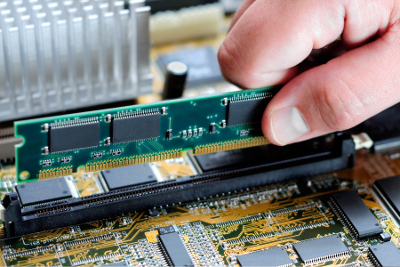
This is where the Programs you are currently running are stored temporarily until you stop using them. The general rule is the more the ram the better. So a 4GB RAM is better than a 2GB RAM.
Hard Disk

This is the memory where things are stored permanently. Typically you want more of this since the more you have the more you can store.
The Choice
Now with that information you can now make a clear choice on what you are willing to sacrifice. The thing is I said the more the better but the truth is in reality the more will cost you more so sometimes one has to play a game of trade off sacrificing one thing for the other. So which machine would you recommend to yourself?
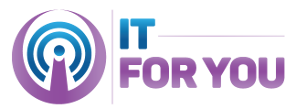
good advice…..thank you
This has been very informative thanks alot