
“Nitumie hii” (send me this) has been termed a kenyan proverb. You see that funny video on someone’s whatsapp status and you just wish there was a way to download it so you can share it with others. Well guess what there is a totally non-technical way of doing it without the use of a special app or anything this method will work on pictures too. The first and easy way that was recently introduced is using whatsapp web. But what if you do not have a computer handy? There is another alternative. Let me just say maybe in future whatsapp can change it and take us back to the days of “nitumie hii”, but for now enjoy.
You have just viewed someone’s status and want it, what do you do? well you will be glad to know that as of the publishing of this article, whatsapp saves people’s status on a folder temporarily on your phone probably for speed purposes. I discovered this totally by accident while doing something else. This tutorial is just to show you how to get to it. It maybe slightly different from phone to phone but the principle is the same. I’ll be using screen-shots from a HTC phone.
Immediately after viewing someone’s status that you want to save, close whatsapp and go to your “File Manager”.
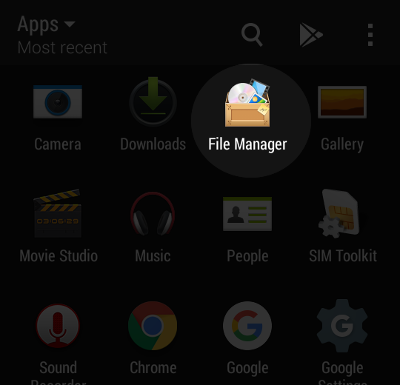
Once you open “File Manager” make sure you open the “Phone Storage” not the “SD Card”. By default Whatsapp runs from the phone.
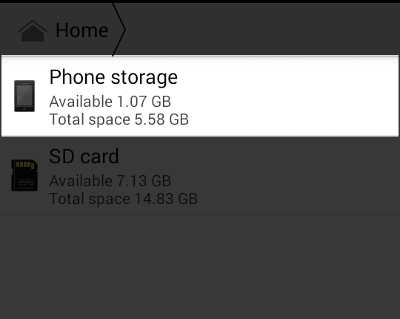
We need to make sure of somethings. First of all we need to make sure we can see hidden files and folders.
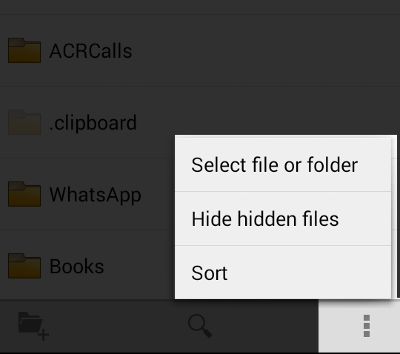
To do that go to the settings button (the one with three dots in my case) and choose the “Show hidden files” option. In my case when I choose it it changed the displayed name to “Hide hidden files”. Notice there is also a sort option which we are going to use to sort the files so it can arrange them from the newest to the oldest which will be useful for us to locate the status we want.
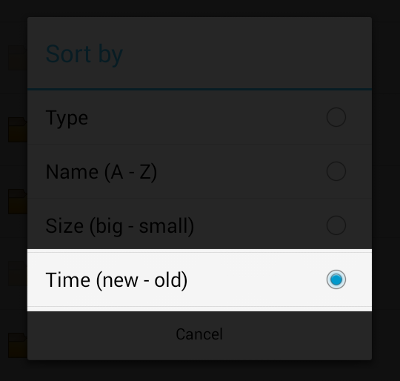
After doing that now we can locate the “Whatsapp” folder. Inside the “Whatsapp” folder we will open the “Media” folder. When inside it look for the “.Statuses” folder. That folder is our jackpot since statuses are saved there temporarily. It is usually hidden and cannot be seen if you don’t show hidden folders.

Inside the “.Statuses” folder you will notice that that the files inside have funny names and that is just a security feature so don’t worry. The status that you viewed last will in most cases be at the top because we ordered from new – old. If it is not at the top it could be that whatsapp saved a status it thought you were going to see next and therefore the status you are looking for may be slightly under but you will find it.

From there you can click to open it from there or long press the file to find options to move or copy it somewhere else. You can also find an option to share it directly from there. Viola! you now know a secret. Hopefully this feature will not be removed soon.
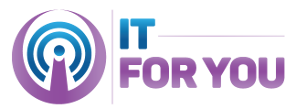
An amazing article. Lemmi try
Amazing I know you can also get them in your DCIM……But this is just amazing…..?????…..Thanks for this…..
merci beaucoup….ce`st tre’s bien
Wow, thanks for that, needed it!
This is awesome at least I won’t bother guys with “nitumie hii”