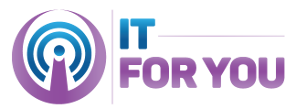Some time you have to grub the bull by the horn and this is just one of those topics for me. It is really important because understanding it can answer questions like.
1) why does my computer hang?
2) why is my computer slow?
So what is this beast called operating system? First let me list a few types of operating system:
Windows XP, Windows 7, Windows 8, Windows 10, Linux Ubuntu, Linux Red Hat and Mac OS X (Don’t worry if you have never heard of some of them). The operating system acts as a middle man or messenger between your other programs (or running software) and the actual hardware (things like hard disks) . Let us illustrate this in a simple way:
For the sake of this illustration let us define some words to avoid confusion
Operating System – this is our man of the hour (I don’t know if that is gender correct though ) we have already given examples.
application software – this are the normal programs running like Microsoft word, Microsoft excel, vlc media player and Mozilla Firefox.
So let us say you are working on a word document (perhaps doing those pesky assignments) and you now want to save your document let us see the conversation between Microsoft word (the application software) and windows 10 (the operating system). This conversation happens after you have typed in the name of the document and choose save when the cursor shows the loading sign.
Word: Hey windows 10 I have something I want you to store for me.
Windows 10 : Ok where do you want to store it.
Word: I want to store it in drive C: inside a folder called users.
Windows 10: let me check if that is possible ( it then checks if the Word is permitted to store a file there). Yes it is possible what should what you want me to store.
Word: please call it “my_document.docx”.
Windows 10: ok give me the content so that I can save it for you.
Word: here you go (it gives out all the content of your document).
Windows 10: (saves it successfully ) I have saved it successfully
Word: thank you.
after Word is notified that it has saved the loading on the cursor is stopped.
From this we can see that word need the operating system to access the hard disk. A thing we can take from this is that the application programs always need the operating system to access the hardware.
That statement is so important that I will repeat it again “Application programs always need the operating system to access hardware”
so let us see the brief hierachy illustrated.
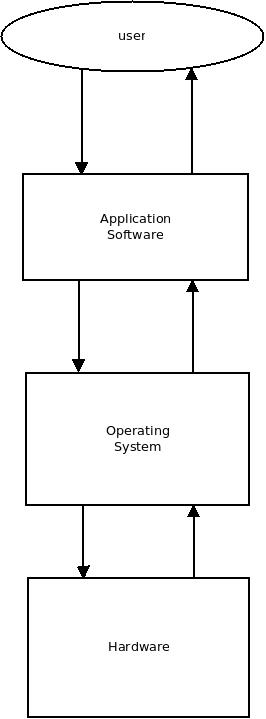
What does this mean and imply though?
1) That the operating system controls which programs gets to use what hardware at any given time. The hardware includes CPU, RAM, Screen, Keyboard, Mouse, Speaker and Printer to name a few.
2) The operating system has the power to give hardware resources to application software and once it is done the application software returns resources to the operating system.
Now we can answer our questions with those principles in mind:
Why does my computer hang?
Let us first use an illustration using two brothers Ben and Ken. Ben is abducted by thieves who demand 50,000 /= from Ken as ransom. The thieves contact Ken and tell him to pay the ransom for them to release his brother Ben. Both Ken and the thieves will find themselves in a dilemma. Ken will naturally want Ben to be released first before paying the ransom, the thieves on the other hand will want to be paid first before releasing Ben. Both Ken and the thieves have something that the other desires but none of them wants to release what they have to the other party. If none of them yields this standoff could continue in perpetuity.
Sometimes (note that not all the time) computers hang for the same reason. Two application programs might have a resource that the other desires and none is willing to give off what they already have for the other to use. This creates a standoff situation known as a deadlock. It is unfortunate that though not as common sometimes this situations do occur.
Why is my computer slow?
The operating system makes sure that many programs can be run at the same time. As it balances resources. Sometimes though we do run many programs than the operating system can handle balancing and therefore make the computer seem slow because it is struggling to give and take resources from one program to the other. Remember the CPU is a resource which has to be shared also and it does all the processing. And by the way there are so many programs running in the background at any given time for windows users if you press ctrl + alt + del and select “task manager” then go to “processes” you will be able to see them all.
I hope this has been informative and has offered you a little insight into the world of the super manager, the operating system.